I was lucky enough to get my hands on new Fusion-io ioDrive2 Duo card. So I decided to run the same series of tests I did for other Flash devices. This is ioDrive2 Duo 2.4TB card and it is visible to OS as two devices (1.2TB each), which can be connected together via software RAID. So I tested in two modes: single drive, and software RAID-0 over two drives.
I should note that to run this card you need to have an external power, by the same reason I mentioned in the previous post: PCIe slot can provide only 25W power, which is not enough for ioDrive2 Duo to provide full performance. I mention this, as it may be challenge for some servers: some models may not have connector for external power, and for some you may need special “power kit”. So you need to make sure you have compatible hardware before getting Duo card. I personally ended up with setup like this: I use a separate power supply.
Fusion-io ioDrive2 Firmware v6.0.0, rev 107004 Public, Fusion-io driver version: 3.1.1.
Now to the results.
For this test I also use Cisco UCS C250 server, and on the graph I show the results for both single card and raid (Duo).
We see stable and predictable write performance, with throughput: 660 MiB/s for single, and 1300 MiB/s for Duo
Again both modes provides stable level of throughput. 1350 MiB/s for single and 2300 MiB/s for Duo.
Now with separation per thread for random read synchronous IO:

There is also excellent response time characteristics. 0.25ms and 0.19ms for 8 threads, single and Duo cases.
In general ioDrive2 seems to provide better and more stable performance results comparing to previous generation ioDrive.
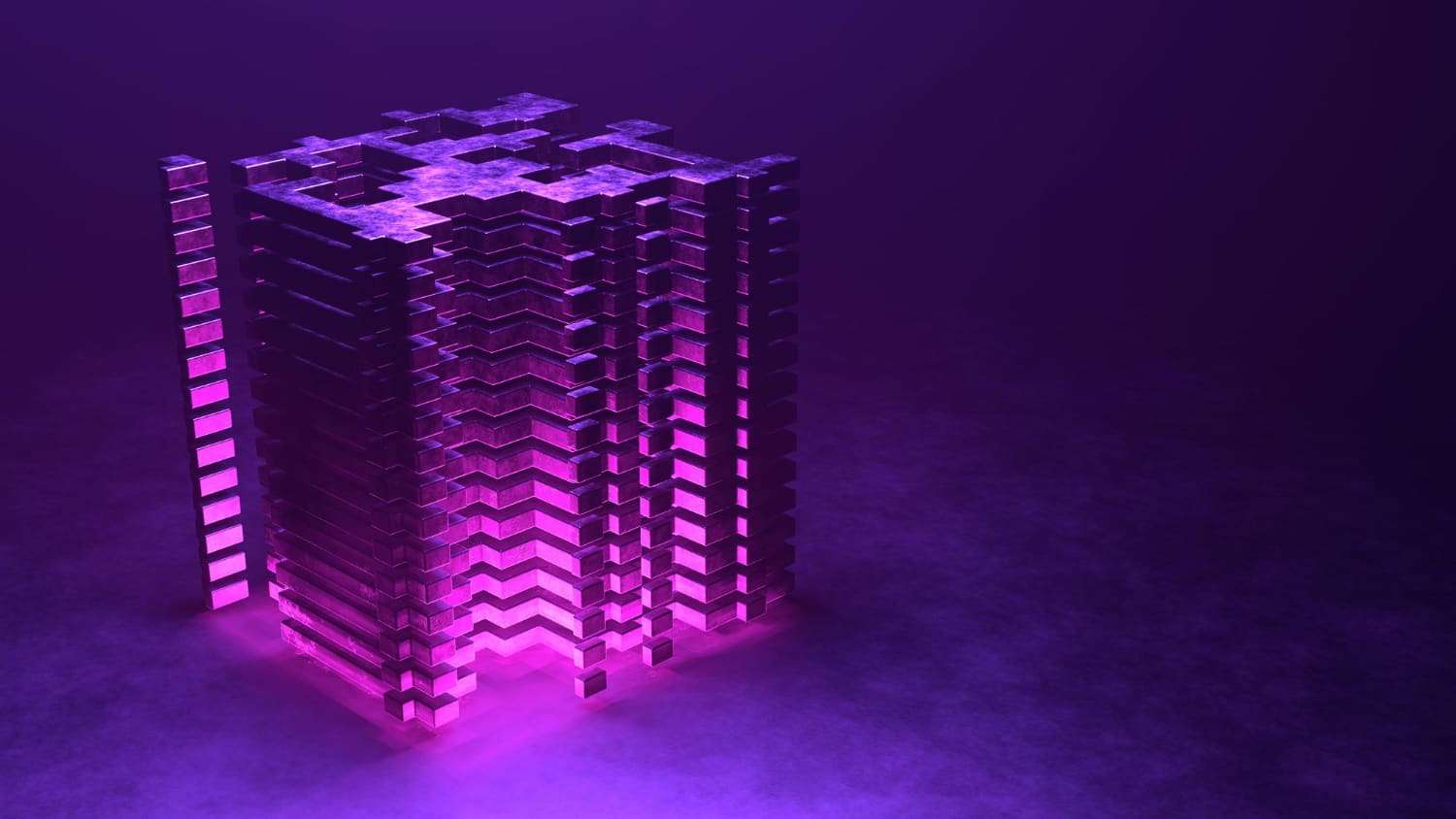









Hey Vadim,
Thanks so much for all the benchmarking lately. It’s extremely interesting and useful. It would be really nice if you could give us a run down of the options you ran the benchmarks with so we could reproduce on our hardware and be able to do a closer comparison.
Thanks!
~Rob
Will you be testing an OCZ Z-Drive R4 (regular and Cloudserv)? I’d be interested in seeing a comparison.
Rob,
You can find scripts there
https://code.launchpad.net/~percona-dev/percona-benchmark-result/fusionio-311
Joseph,
I do not have OCZ Z-Drive R4 on my hands, and I am not going to buy it myself, I am not interested in.
I am going to wait on Intel 910.
Thanks. I bet OCZ would send you a test unit. I’d be interested in seeing the performance comparison.
Joseph,
Actually I could not find contacts in OCZ that would send me a test unit.
So if you know someone – please let me know.
Thanks Vadim!
What is the price for this card?
Actually I am not sure about pricing of these cards.
But it seems that MLC PCIe cards are getting into price wars stage, so I guess you may expect 7-8$/GB.
That is around $20K for this particular card.
I actually requested pricing just last week, here are the numbers I received:
365GB MLC = $5,950
785GB MLC = $9,950
1.2TB MLC = $13,900
2.4TB Duo MLC = $28,500
Rob,
That seems a little on high level. The feedback I am getting from our customers is that with some negotiations you should be able to drive price down for ~20%
I think the $7-$8 per GB price is for the R4’s. The ones quoted from Fusion-io seem to run $12-$16 per GB.
Dear Vadim,
I just got the same card as yours, really excited to run the test now, may I know which type of Intel SSD Drive you are using?
Also, you can force the iodrive to draw a maximum 75W power by using the external power override command:
options iomemory-vsl external_power_override=
Where the for this parameter is a comma-separated list of adapter serial numbers. For example: 1149D0969,1159E0972,24589.
This is what I read, havent tested it myself though, what do you think?
Krisma,
I am using Intel SSD 910 in my lab right now.
As for overpowering Fusion-io, if this is not in official Fusion-io documentation I can’t recommend to use it.
I believe it is easy to do something wrong and corrupt your card.
But at the end if this is your card you are free to do whatever you want 🙂
Vadim, its actually stated on the Fusion IO user guide. I guess its safe to run that. Do you think it is possible to make this iodrive a bootable drive? i guess using ssd for the OS prevents us from getting iodrive’s maximum performance.
Krisma,
Ok, it is fine then. Just make sure that your PCIe slot provides 25W+ power.
I never was interested in running iodrive as bootable, so I do not have an answer.
Do you mount fs such as “mount -t ext4 /dev/xxx mount_dir/ nobarrier”? Thanks.
I am doing the same test. For comparing with your result, I want to know your options of “–file-total-size=?” and “–num-threads=?” on the 1st and 2nd figure in this paper. Also I want know whether mount ext4 fs with nobarrier or not. Could you please tell me this info. Thanks.
David,
I use “nobarrier” option.
–file-total-size is equal to half of space available to user.
–num-threads does not matter for asynchronous IO.
”
Joseph Peters says:
May 14, 2012 at 8:19 am
I think the $7-$8 per GB price is for the R4′s. The ones quoted from Fusion-io seem to run $12-$16 per GB.
”
You get what you pay for. I could make a much longer list of how you’re not making an apples to applies comparison but I’ll include a few examples.
Company Comparison: Keep in mind that about a year ago OCZ was strictly in the consumer market making made thumb drives and maybe some SATA SSDs. Fusion IO started out in the high end enterprise market and are working down to workstation level. OCZ’s internal customer relations, support, and integration R&D/engineering team, and enterprise field experience is simply eclipsed by Fusion IO’s.
Hardware/Software: ESX drivers are fresh out of inital release beta, hardware, and supporting software are all not well vented in the enterprise server market, Fusion IO doesn’t use an imbeded SATA controler let along a generic third party one (more direct, less points of failure, and less bottleneck), electrical component failure rate is MUCH lower (device return percentage), Read Unrecoverable Bit Error Rate (UBER) 10e-22 with IO vs. 10e-16 with OCZ, and I can go on.
Simply put if its all about price and less about stability, flexibility, and performance of your core infrastructure, than OCZ maybe right for you. Maybe in 3-5 years I’d consider their enterprise products if they are still around.
Do you have the my.cnf you used for these test? After an increase in funding for a project, we recently purchased the Z-Drive R4 and although it has improved performance, it doesn’t seem anything earth-shattering and I wonder if its either the linux drivers (RHEL 6) or a MySql configuration issue. We have tried increasing innodb_read_io_threads, write_io_threads, and the thread_concurrency amongst some others but output of iostat and such suggests the card is 90% + utilised but only seem to be getting about 1,000MB throughput
Have you tried to re-run this test with the new flash-aware API in Percona/MySQL/MariaDB? They mention it here:
http://www.fusionio.com/press-releases/fusion-io-collaborates-with-mariadb-and-percona-on-new-flash-aware-interfaces-to-increase-performance-and-efficiency/
It would be fun to see some real-world verification of their performance improvement.