Recently there has been a storm of bugs and problems in all variants of MySQL including MySQL, Percona Server, and MariaDB. To list a few:
- MySQL 5.5.25
UPDATE on InnoDB table enters recursion, consumes all disk space - All MariaDB and MySQL versions up to 5.1.61, 5.2.11, 5.3.5, 5.5.22
Security vulnerability in MySQL/MariaDB sql/password.c - MySQL 5.1.61
DSA-2429-1 mysql-5.1 — several vulnerabilities - MySQL 5.5.25a
Slave crash regression - Percona Server 5.5.27-28.0 regression
Server hang in 5.5.27-rel28 - MariaDB before 5.5.25
Regression “Query with simple join and ORDER BY takes thousands times longer“
No single person is able to remember all the bugs and versions they impact. This challenge gave us an idea. Namely, we can help MySQL users by providing guidance on whether the version they are running is impacted by a specific issue.
To address this challenge, we implemented a “Version Check” feature in Percona Toolkit which will be available in the next release, version 2.1.4. To activate Version Check, you will call the tool that supports this feature with an option --version-check and the tool will connect to the Percona Version Check database. To maintain the safety of your information, the Version Check feature will use https (secure channel) to connect with Percona’s Version Check database server. Based on the Version Check database call, advice will be returned to you to provide you with visibility into any potential risks associated with any of the relevant software versions. We will store each request in web server logs and retain version number information in order to guide the development of future Version Check database version requirements.
The Version Check feature will support Percona Server, Percona XtraDB Cluster, MySQL, and MariaDB. It will also check the Percona Toolkit, Perl, and Perl::DBD module (some versions of this module have compatibility issues) versions.
Version Check must send information on your MySQL version and other covered software versions to compare to the Percona Version Check database. Because this is potentially sensitive information, the Version Check feature is an option in Percona Toolkit version 2.1.4 which is turned off by default. We believe the feature will provide a real benefit so we encourage Percona Toolkit users to try it. However, the option to try it is totally up to you and you can continue to use Percona Toolkit as before, without enabling Version Check.
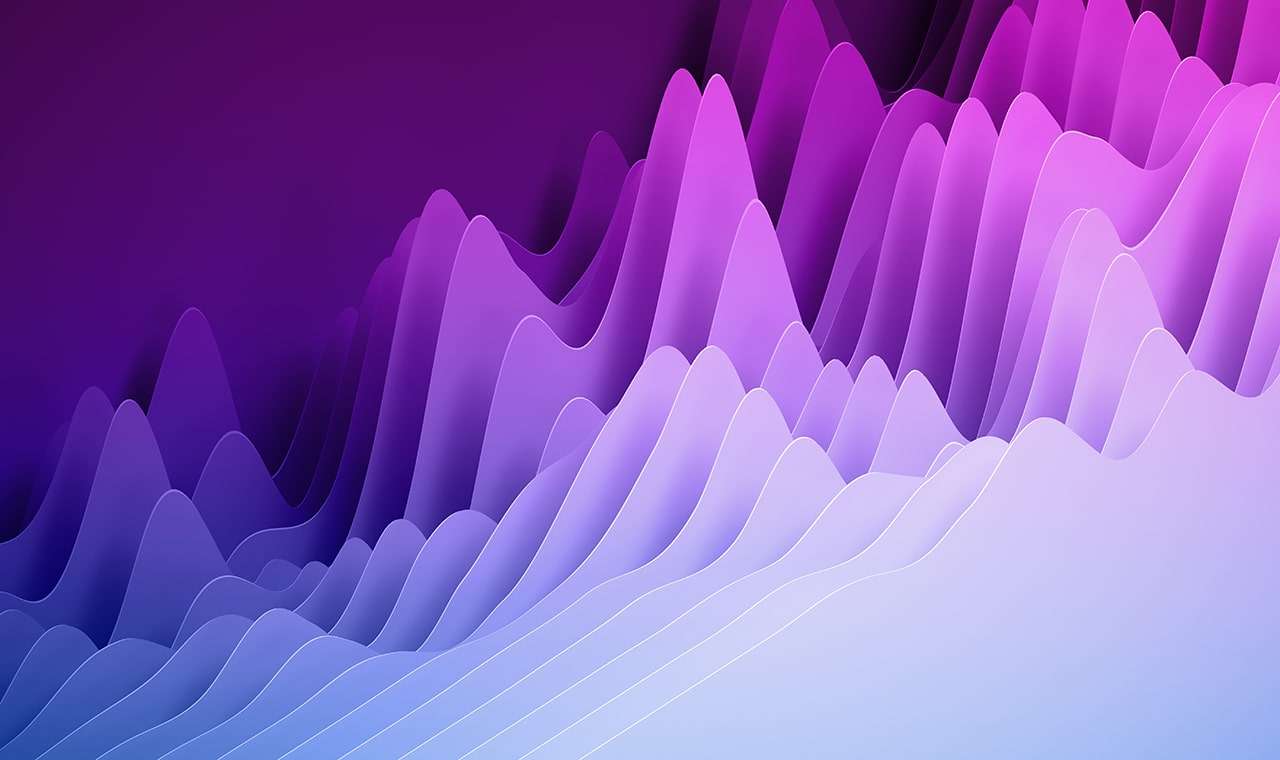






I notice that the default has changed. The latest versions of the tool have this feature enabled by default. The documentation posted online does not mention this, though. It looks like the –version-check option has changed from a string with several possible options, to a boolean that defaults to TRUE.
Baron,
It is mentioned in the Release Notes for the 2.2.x release.
https://www.percona.com/doc/percona-toolkit/2.2/release_notes.html#v2-2-1-released-2013-03-14